Ilham on Android: Studio
— posted on December 9, 2014 12:54 PM
Share this to
Eclipse was my first IDE for developing Android applications. I've used Eclipse before for Java stuff, so navigating the user interface was easy. I used the IDE for a few years, and somehow felt slower as the project grew bigger. I tried Android Studio in its early days, but it was still difficult to use at the time.
Seeing the Android developer community started embracing Android Studio, I decided to try it out last September. A few weeks later, I decided to migrate from using Eclipse, as it seemed more intuitive for me to use.
There are some Android Studio features that I particularly like:
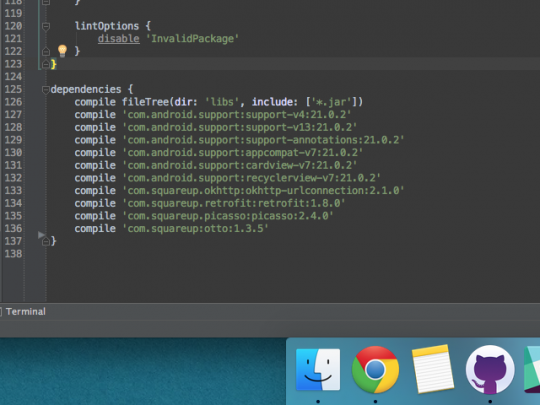
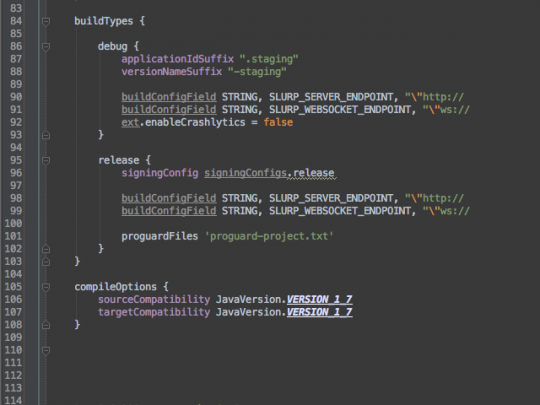
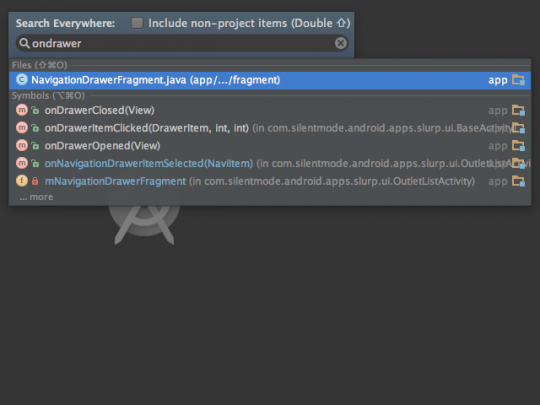
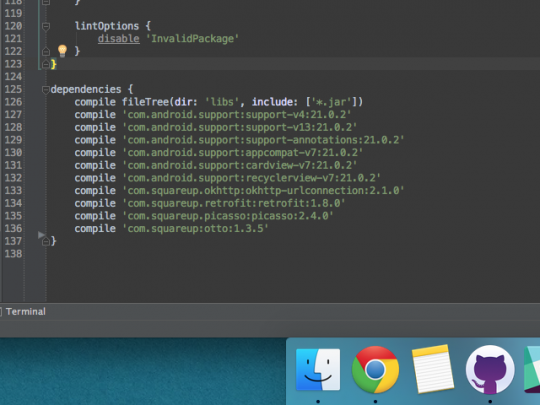
- Add other Android libraries by using Gradle, e.g. compile 'com.android.support:
recyclerview-v7:21.0.2'. AS will download the libraries and its dependencies automatically. That's it.
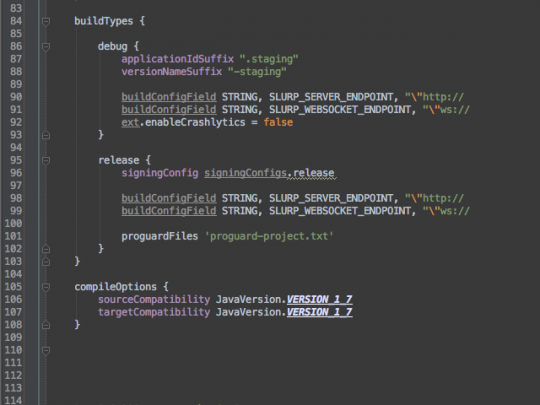
- Easily create different type of the Android app e.g. Debug Version and Release Version. With this feature, I can have to separate versions of the app without creating a new project or without major code changes. In the screenshot above, the debug and release version have a different API URL.
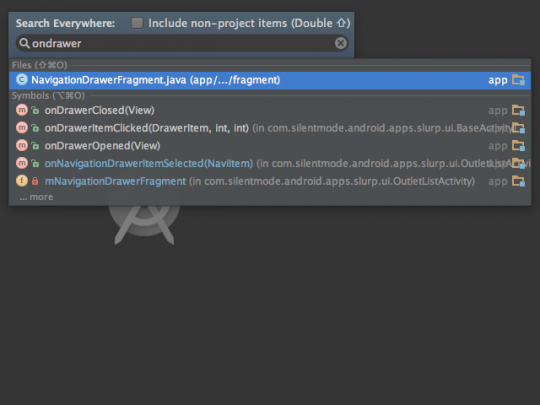
- Quickly navigate to another file, or within the file using Search Everywhere, a feature borrowed from IntelliJ IDEA.
Share this to